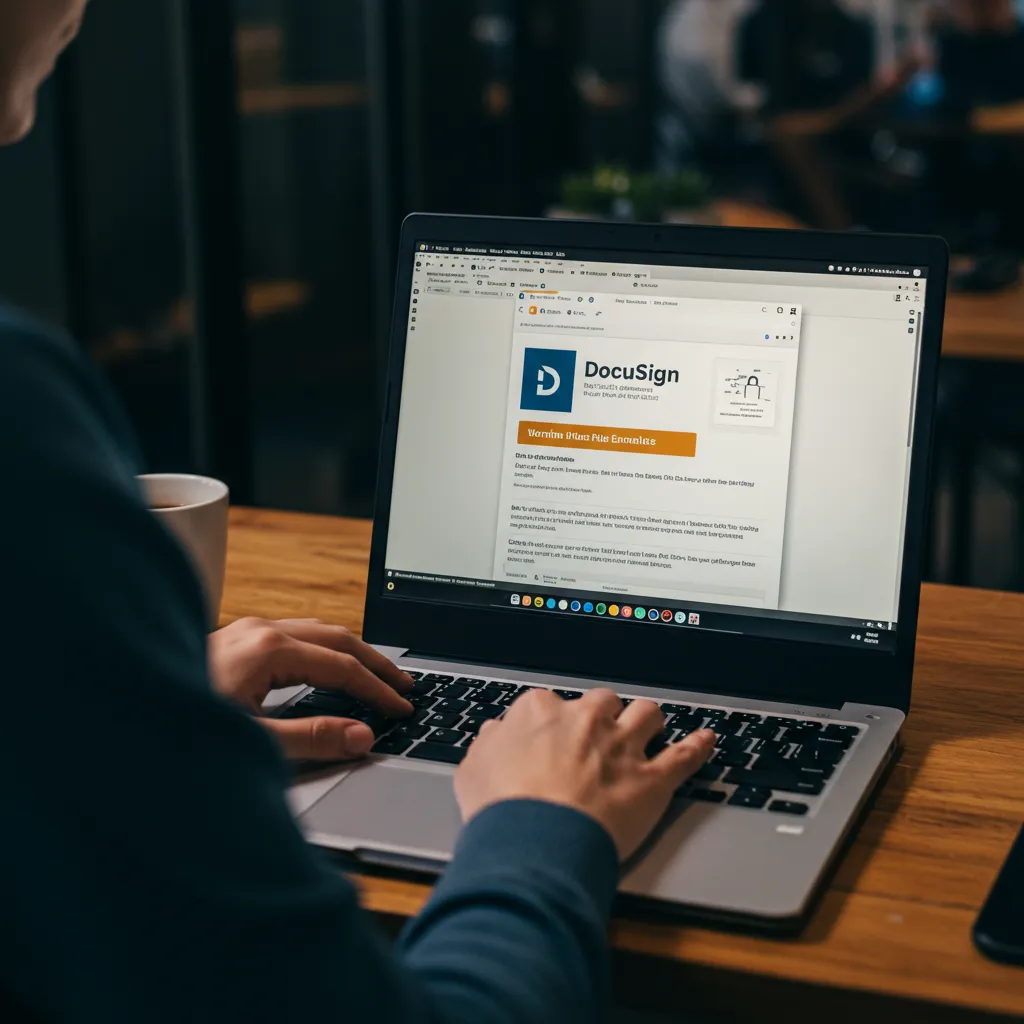
Beware of Fake DocuSign Emails
⚠️ Beware of Fake DocuSign Emails: A Growing Cybersecurity Threat
In today's fast-moving digital world, convenience is king—and few services have simplified modern business workflows like DocuSign. With just a few clicks, contracts and legal agreements can be signed, sealed, and delivered from anywhere.
But that same convenience has caught the attention of cybercriminals.
Fake DocuSign emails are becoming one of the most common—and convincing—forms of phishing today. If your team isn’t aware of the threat, your organization may be just one click away from a costly security breach.
🎯 Why DocuSign Is a Prime Target
With over a billion users worldwide and trusted by 95% of Fortune 500 companies, DocuSign is a globally recognized brand. Its legitimacy makes it an attractive tool for attackers trying to trick people into letting their guard down.
Cybercriminals aren’t targeting DocuSign’s systems—they’re targeting you by impersonating the platform in email attacks. These phishing emails look authentic, often mimicking DocuSign’s branding, layout, and wording.
🛑 How Fake DocuSign Emails Work
Phishing attacks using fake DocuSign emails usually follow a simple but dangerous playbook:
You receive an email saying you need to “Review and sign” a document.
It includes a link or QR code to click or scan.
That link leads to a fake login page, often styled to resemble Microsoft, Google, or DocuSign itself.
Once you enter your credentials, they’re sent directly to the attacker.
Some of these emails even use real DocuSign accounts or APIs to send their messages, making them harder to detect and more believable.
Common scam scenarios include:
🧾 Fake invoices that appear to come from vendors or government agencies.
🧑💼 Spoofed HR documents requesting signature or login credentials.
💸 Refund or payment scams urging users to call a number and provide bank information.
Once clicked, these phishing links may also deliver malware or ransomware, opening the door to a much deeper cyberattack—sometimes months after the initial compromise.
🧠 Why These Attacks Work So Well
The success of fake DocuSign emails comes down to one thing: trust.
People see “DocuSign” in the subject line and assume legitimacy. Many are in a hurry, on mobile devices, or expecting documents from vendors or partners—making it easy to click without thinking.
Combine this with polished design and sometimes even real DocuSign senders, and you have the perfect storm for phishing success.
🛡️ How to Protect Your Business from DocuSign Phishing Attacks
The good news? You can defend against these threats with a multi-layered approach: training, technology, and awareness.
📚 1. Employee Awareness & Training
Human error is still the #1 cause of successful phishing attacks. Training your team to recognize the signs is critical.
Teach staff to check the sender’s email address carefully.
Hover over links before clicking to preview the real URL.
Instruct users to never enter credentials through emailed links—go to DocuSign.com directly.
Encourage the use of the security code option provided in legitimate DocuSign emails.
Use phishing simulation tools to safely test and educate your employees.
🛠️ 2. Technical Controls
Technology can reduce the risk of human mistakes.
Enable multi-factor authentication (MFA) on all business-critical platforms.
Use strong, unique passwords stored in a password manager.
Deploy advanced endpoint detection and response (EDR) solutions like SentinelOne or CrowdStrike.
Configure DNS filtering and email security gateways to block known phishing domains.
Enforce stricter fund transfer approval protocols, especially for wire transfers or large payments.
📢 3. Make Reporting Easy
Create a clear, simple method for employees to report phishing attempts:
Direct them to forward suspicious emails to IT.
Encourage reporting to DocuSign directly at
[email protected].
Timely reports can help IT teams isolate the threat before it spreads.
🧯 What to Do If You've Been Compromised
If an employee falls for a fake DocuSign email, time is critical. Take these steps immediately:
Reset affected passwords and revoke access tokens.
Run antivirus/EDR scans and disconnect compromised devices from the network.
Notify your cybersecurity team or partner to assess and contain the breach.
Monitor for suspicious activity, including login attempts and financial transactions.
Use the event as a learning opportunity for staff training and security improvements.
If sensitive data was exposed, you may also need to:
Alert your legal/compliance department.
Notify impacted users or customers.
Report the incident as required by your data protection laws (e.g., HIPAA, CCPA).
🔒 Final Thoughts: Trust Is Earned, Not Assumed
Electronic signature tools like DocuSign offer enormous value to businesses—but cybercriminals exploit that trust to gain access to your data, systems, and money.
Don’t let your guard down just because an email looks legitimate.
The best defense is a security-conscious culture backed by powerful technical safeguards. At Verenity, we help businesses like yours reduce risk and build resilience through proactive cybersecurity strategies.
📞 Protect Your Team from Phishing & Ransomware
Not sure if your team is prepared to spot or stop a DocuSign phishing attack?
Let’s talk.
Schedule a free consultation with the cybersecurity experts at Verenity. We’ll assess your risk posture and help you build defenses that protect your staff, systems, and sensitive information.
🔗 Schedule a Call with Verenity
🛡️ Let’s secure your business—before the next phishing email hits your inbox.
